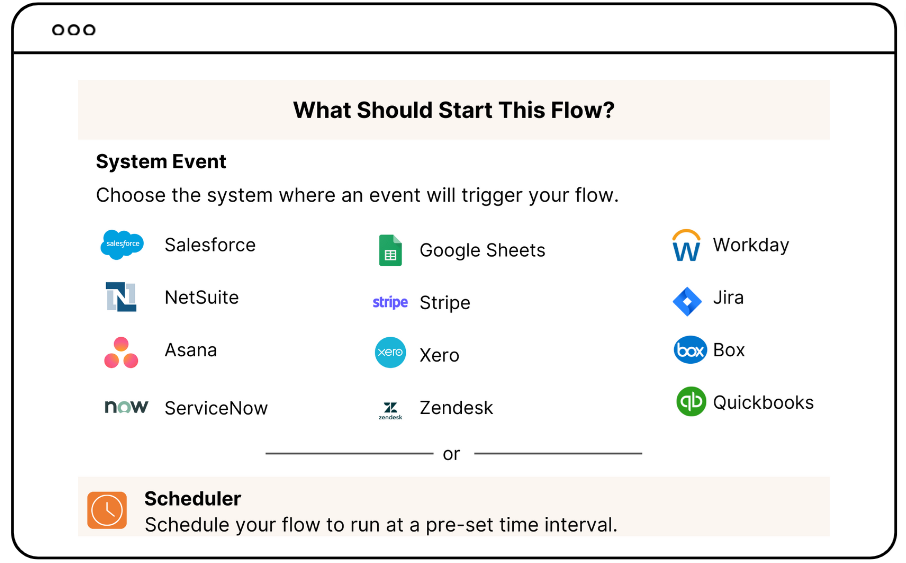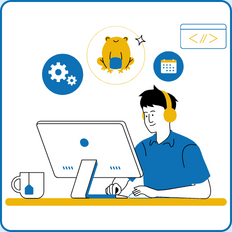Being our first time hearing of Salesforce, Yiannis and Mokshith really helped us get our head around what it is and what it's capable of doing. We came to them with many problems we needed solved for our Advocacy Service, and we were able to get an outcome that works great for our needs. Our day-to-day operations have been streamlined by cutting out a lot of back and forth to the students using our service with a tailor-made form that addresses all the information we require upfront, rather than later through many emails. Compared to the system we were using previously, Salesforce and Girikon together, allow us infinite opportunities to improve our service. We are continuing to work with Girikon for other projects our broader business needs and are sure the outcomes will be successful too.
Maddison Federico, Student Engagement Manager, La Trobe University Student Union
The team are engaging and knowledgeable of the product. They are capable of providing advice and recommendations for “non-technical” people 😊. The team are responsive and continue to support us on our Salesforce journey, no matter how big or small the question. We look forward to continuing to work with the team.
Katrina Bye, Commercial Operations and International Manager, The Gordon
Girikon has been our trusted Salesforce advisor for 2 years. We needed a partner who really understood our unique challenges, and with their extensive experience in consulting for the not-for-profit sector, Girikon helped us get closer to the finish line.
Jenny Davidson, CEO, Council of Single Mothers and their Children
Girikon was excellent in suggesting and implementing what’s a simple process but actually has a number of underlying processes that we now use to better forecast and report over time. If I were to say, there’s probably Agile project management at its finest.
Carmelo Pellizzeri, Director of Revenue Operations, Maropost
As we were the first higher education institution in our region to adopt the EDA with the Student Success Hub (SSH), there was a lengthy scoping phase for this project. Girikon were excellent in assisting us with discovering our needs and how Salesforce could meet and exceed those needs.
Rob Corner, National IT Manager, Morling College.
Girikon's attention to detail and willingness to find integrated solutions with our existing platforms was outstanding. The level of resources they provided to the engagement always made us feel prioritized as a client and kept the project on track. Overall it was the quality and level of project management that stood out across the engagement to make it so successful.
Bevan Nicholson, CEO, Hendry
Our experience with the Girikon team has been fantastic. They helped us develop a custom Salesforce solution to integrate our new website with Salesforce, right before the launch of one of our major annual-giving campaigns. They helped us develop a custom API to integrate our new website with Salesforce, set up our campaigns and streamlined the overall campaign and donor management process. As a small not-for-profit with limited resources, Girikon has become our go-to Salesforce partner. Thanks Girikon!
Maheen Iman, Marketing Manager, GIM Foundation
Thanks so much to everyone on the team for getting Phase 2A completed on schedule.
I appreciate the cooperative spirit and the attention to detail that enabled us to streamline the entire process in order to achieve success and to meet our goals.
I couldn't be more thrilled to work with such a terrific group of people, and I'm looking forward to working with you on the next 2 phases of the project!
With many thanks,
Cesar Muradas, Education Centre of Australia
Very happy with Girikon, as they finish the project working us a team and they got really engaged with our needs and specifications. The communication was excellent and i am more then happy to recommend Girikon to anyone for salesforce projects. Keep up the good job!
JGeorge Gkoumas, Specialist Technician, eduSTAR.TSS | Information Management and Technology Division Bannockburn P12 SC
Girikon have provided a great 'end to end' solution with a minimum of fuss and hassle. The iterative manner by which the project evolved has ensured a 'fit for purpose' outcome. Thank you!
John Mitchell, CEO Delta Gymnastics Group.
“Outstanding Communication”
Jack Socratous, National Product Support, Training & Marketing Mgr, Komatsu Forklift Australia Pty Ltd
It was an absolute pleasure working with Girikon. In all the projects undertaken from us, they have been very helpful in building solutions for our ORG. Also, they have very competitive prices. We Will definitely hire them again for any future projects.
Ali Abbas, Salesforce Administrator, Melbourne Market Authority
Short term initial engagement with real benefits from the product and solutions scoped and delivered. Good experience with an educated & passionate Salesforce implementation partner.
Chris Cadden, Sales Manager, DreamCourts
The team at Girikon were knowledgeable with Salesforce, it's limitations and how best to leverage the resources available to achieve the best outcome. Engagement was flexible and the team continue to support our business.
Beau de la Garde, Client and Operations Lead, Impact Investment Group
Yiannis and the team listened carefully to what I needed to achieve and delivered on time and in budget. I look to working with them again in the future.
Sinead Monaghan, Community Development Officer, Kwinana Early Years Services
Girikon team are professional, knowledgeable with Salesforce product and meet objectives in a timely manner. They are a pleasure to work with..
Jennifer Galea, Finance Manager at Freemasons Victoria
The team at Girikon, they were very professional and detailed in every way! They spent a good amount of time identifying our scope and meticulously understanding our processes before we wrote a single line of code. When they presented a schedule, they stuck to it and the after development support has been top-notch. The Devs have great personalities and I have enjoyed spending time with them building the structure that supports my business. These guys are the best and we already have additional work slated to do with them. We have found a partner for life in Girikon!
Daniel Gourley President – 5WM
From day one, I noticed several differences between Girikon and the previous firms we had worked with. The major difference was the daily communication. I was not only able to jump on a phone call once a day to answer any questions, bounce my ideas to the team and receive progress updates, but also received a daily progress report with upcoming work items.
A project handed off a project to the Girikon team will most certainly be a quality delivery on time and within budget!
Mark Homer, CEO, GNGF
We have been extremely impressed with all of our projects with Girikon. They have helped streamline our internal processes, and made our daily work environment a better place to be. Our work together has reduced the amount of tedious “plug-and-chug” work, helped us to innovate new processes, and allowed us to focus on helping our clients.
Joe Brodar, Development Strategist, GNGF
We at Go! Go! World have had the pleasure of working with the team at Girikon on a very niche project involving multilingual Salesforce B2C implementation.
With brilliant analysis, planning and execution Girikon, not only delivered what we needed but also added value by recommending additional features that we did not previously think possible. Their work ethics and requirement understanding is top-notch and we are absolutely looking forward to working with Girikon for future projects.
Chris Baek, COO, K.K. GoGo World
I can highly recommend the Girkion Team. They have been amazing since my first contact with them via their website to our Go-Live Date
Erin Macdonald, Broker Support Officer, YAKKA FINANCE
Girikon were a very diligent team that helped setup our quick-start Salesforce implementation to enable us to have over 250 accounts, over 1,000 contacts and a number of opportunities transferred and then configured for our requirements.
They listened to our requirements for an effective sales engagement process to be implemented, whilst ensuring integration from Pardot was effective for a streamlined process from lead to opportunity. Our team, whilst small in numbers, are scattered around the world, so being able to implement an effective solution that could be trained quickly for users and have them aligning their use was really effective from Girikon
Daniel Hibbert, Commercial Director, DIGITARY