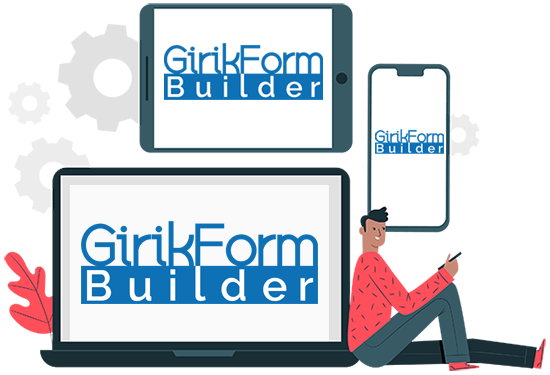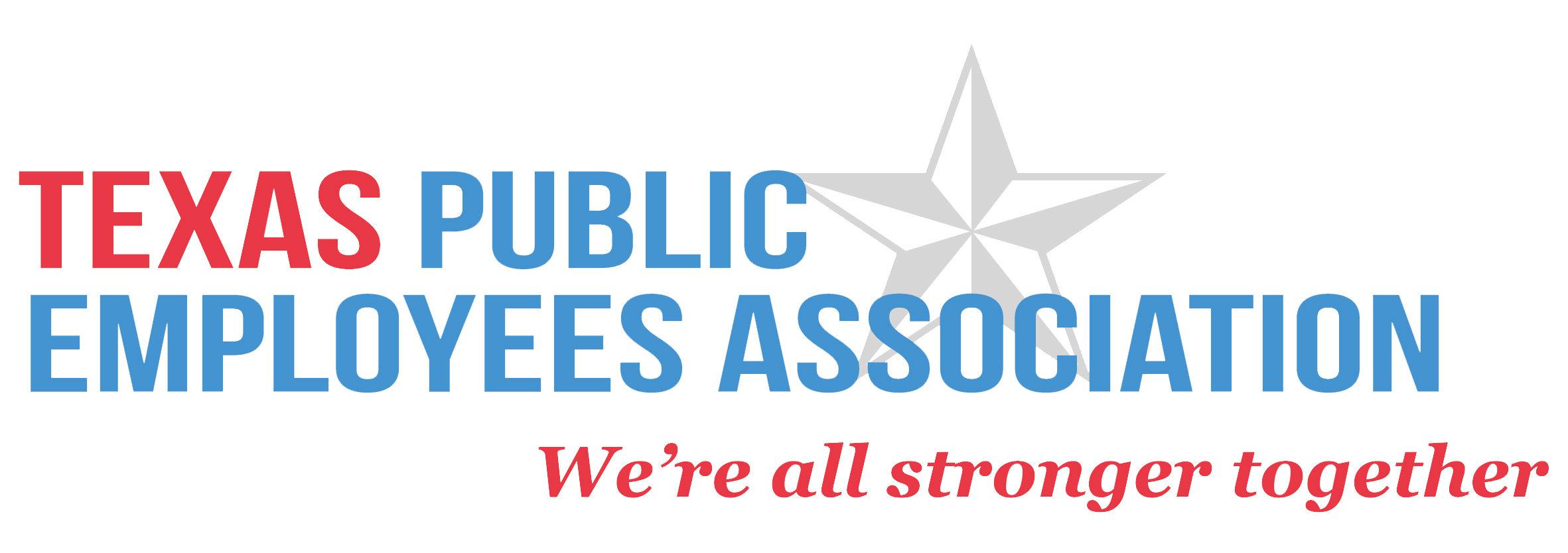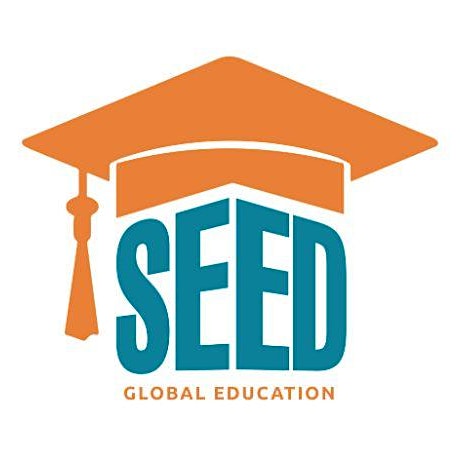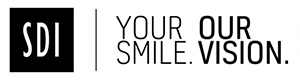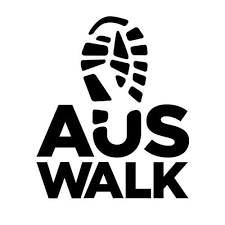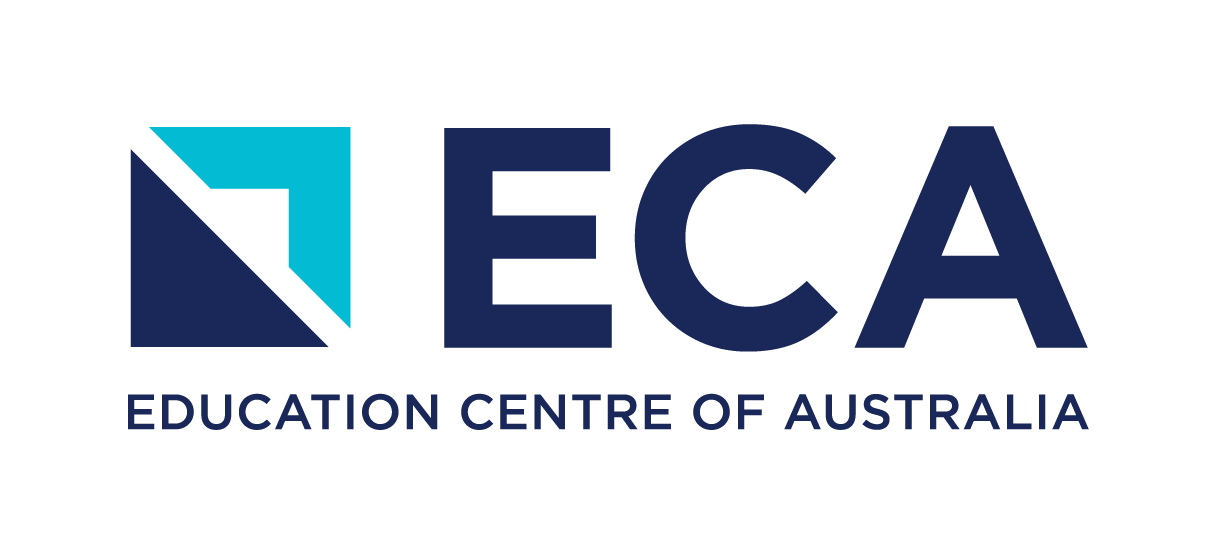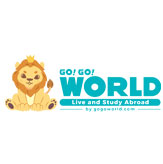- Company
- Highlights
- Our Work
- Services
- Salesforce Consulting Services
- Salesforce Implementation Services
- Salesforce Integration Services
- Salesforce Support
- Salesforce Support for Nonprofits
- Salesforce Marketing Cloud
- Salesforce Quick Start Packages
- Agentforce Consulting Services
- Salesforce AI Services
- Data Cloud
- Salesforce Proactive Care
- Force.com App Development
- Salesforce Lightning Services
- Salesforce Development Services
- Salesforce CPQ Implementation
- Salesforce Pardot
- Salesforce Communities
- HubSpot Services
- Products
- Solutions
- Industries
- Blogs
- Career
- Contact Us

 +61-1300-332-888
+61-1300-332-888 +1-480-382-1320
+1-480-382-1320