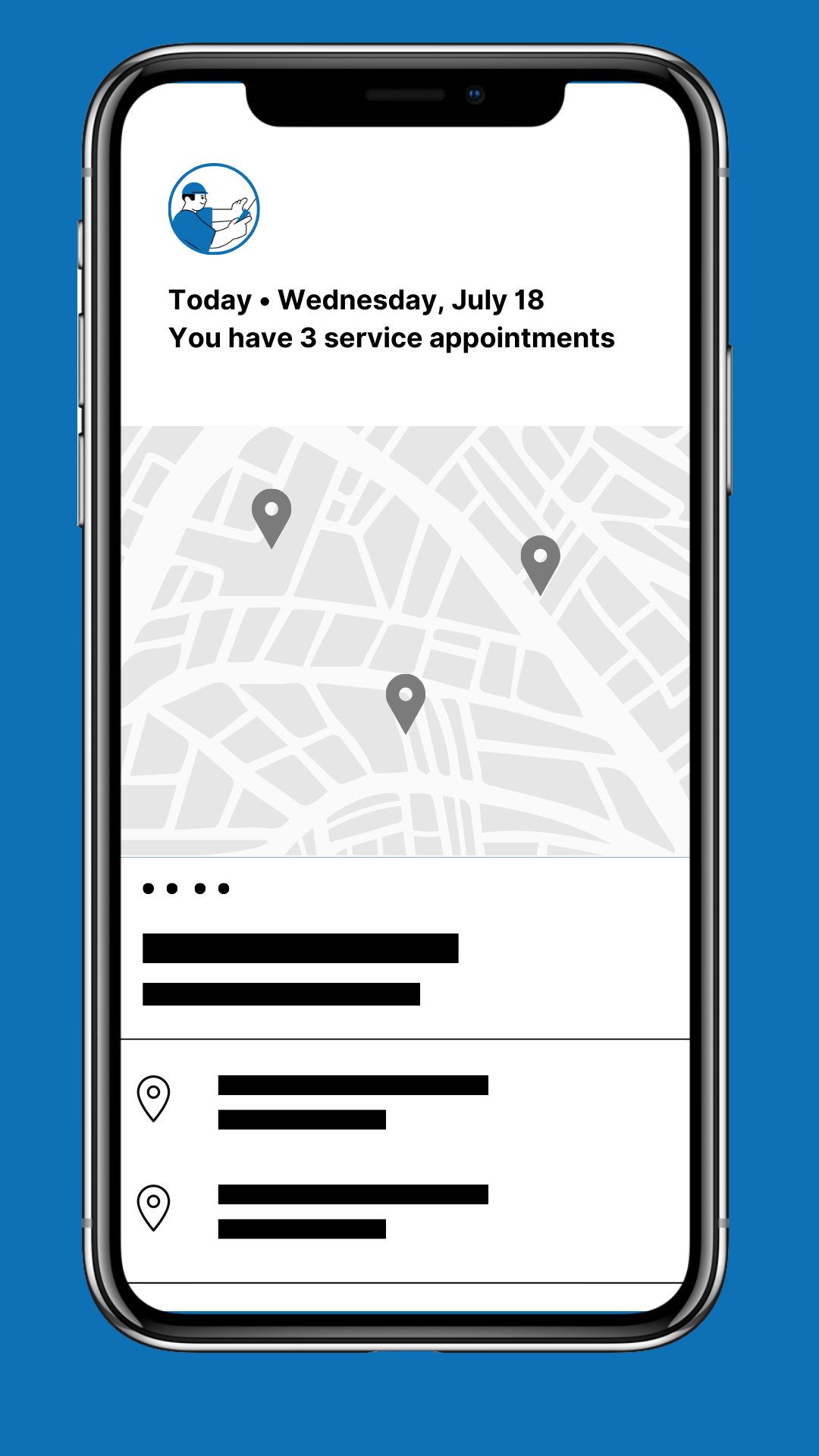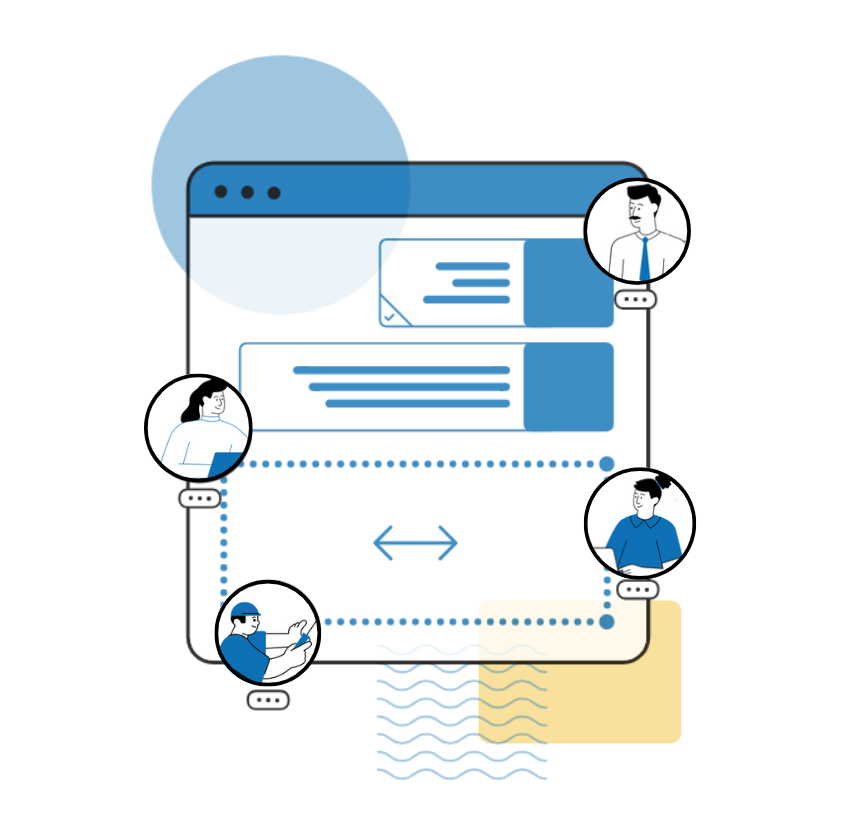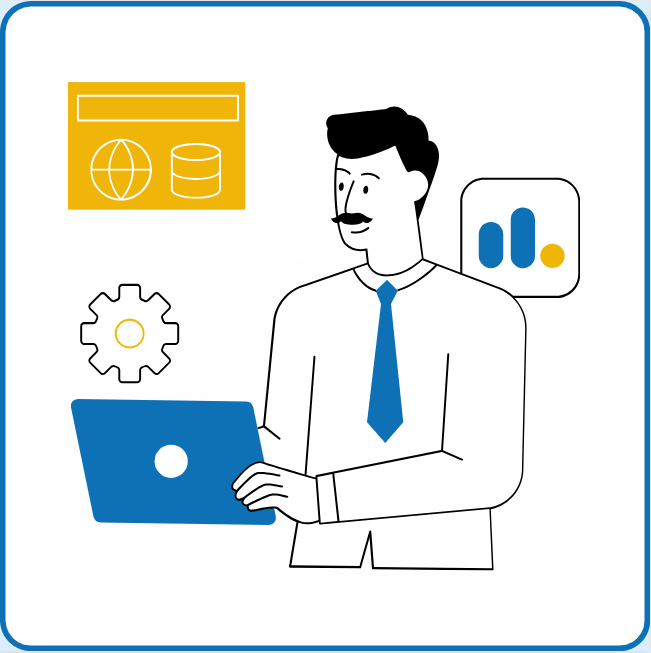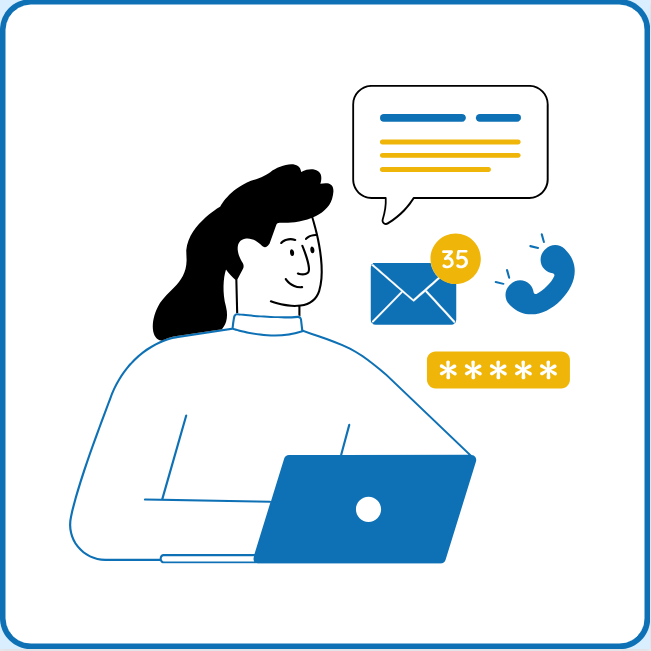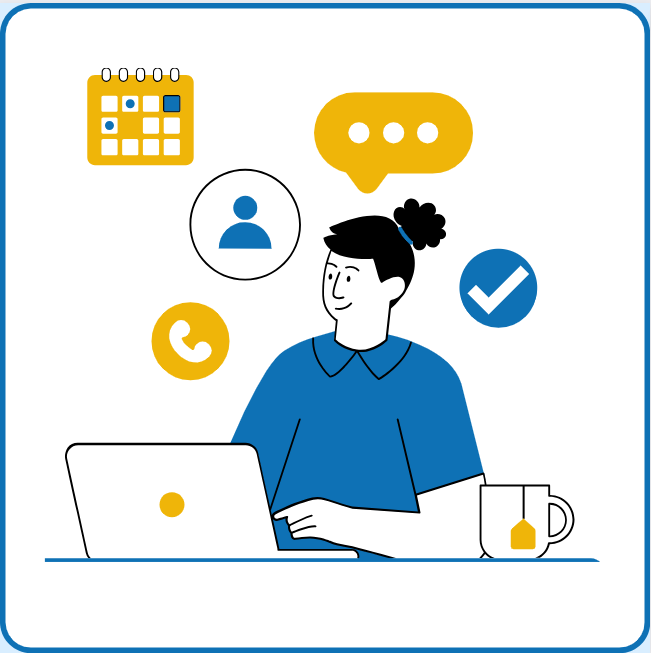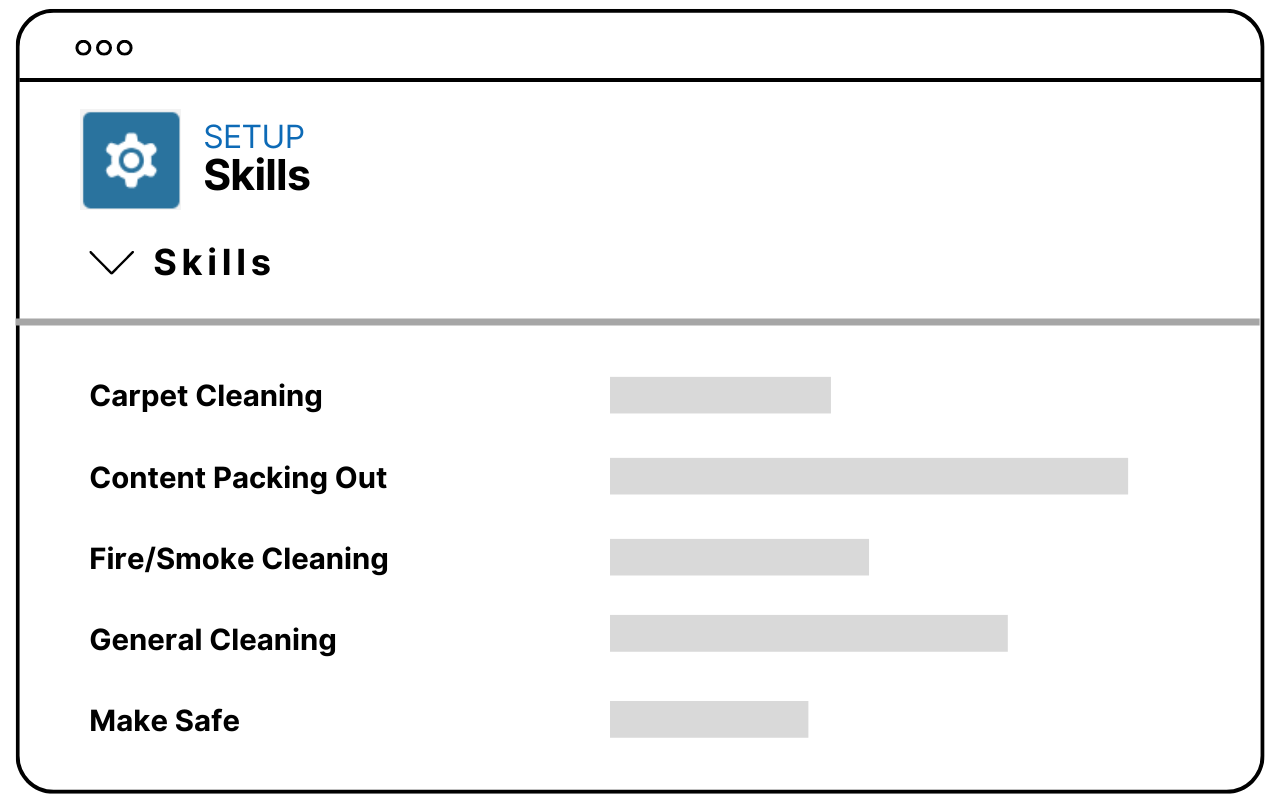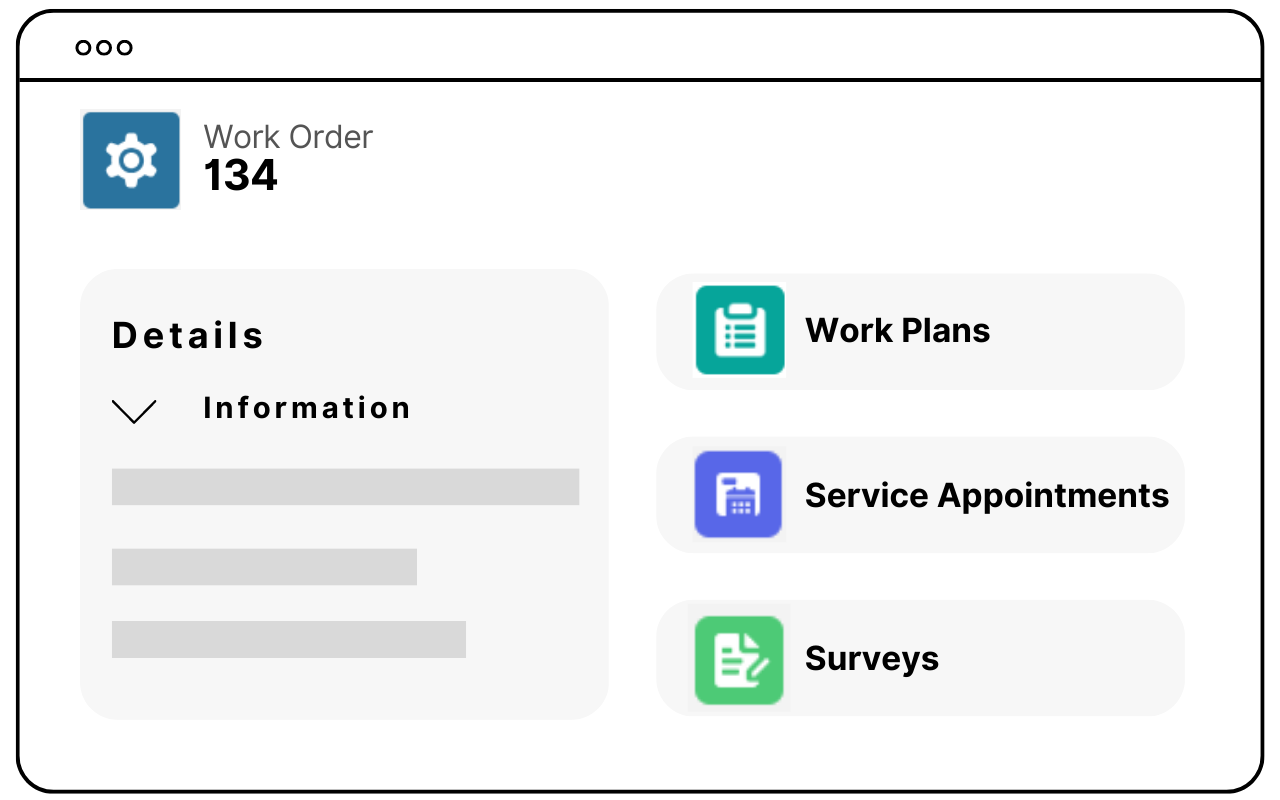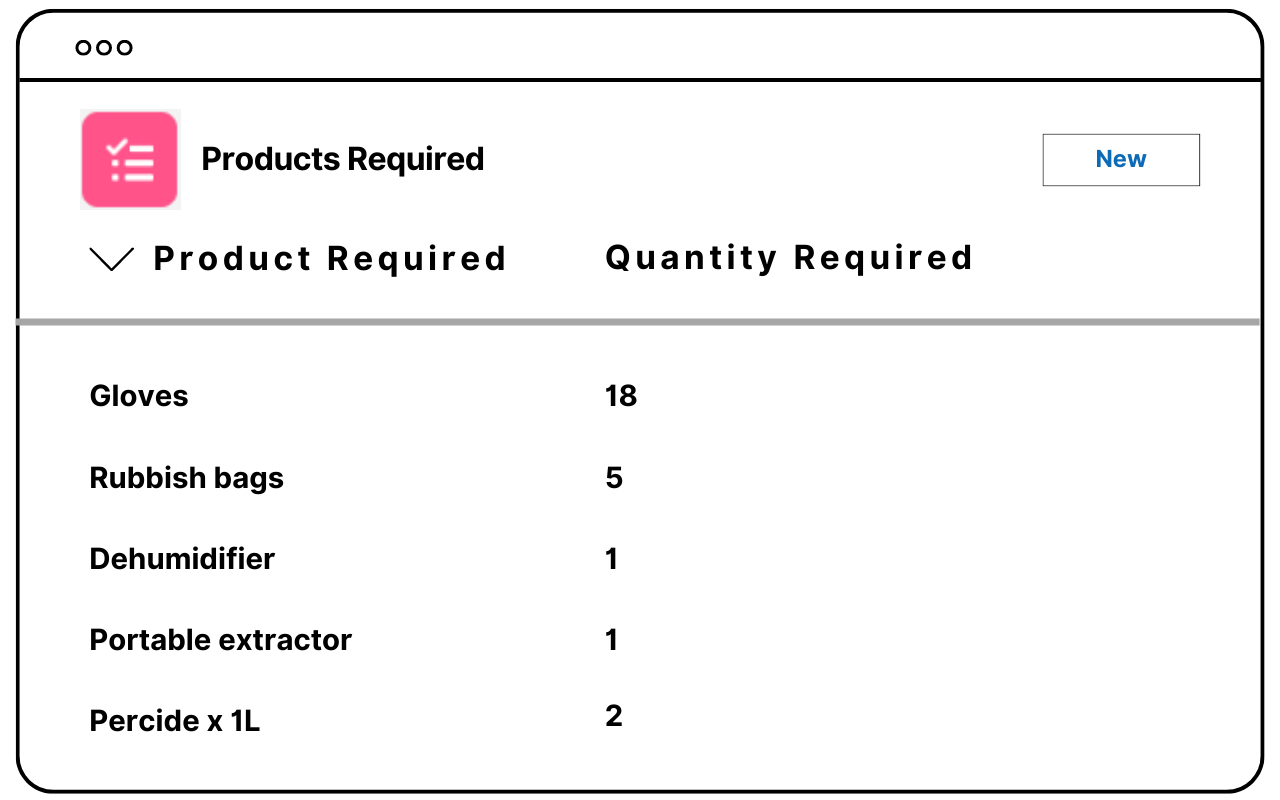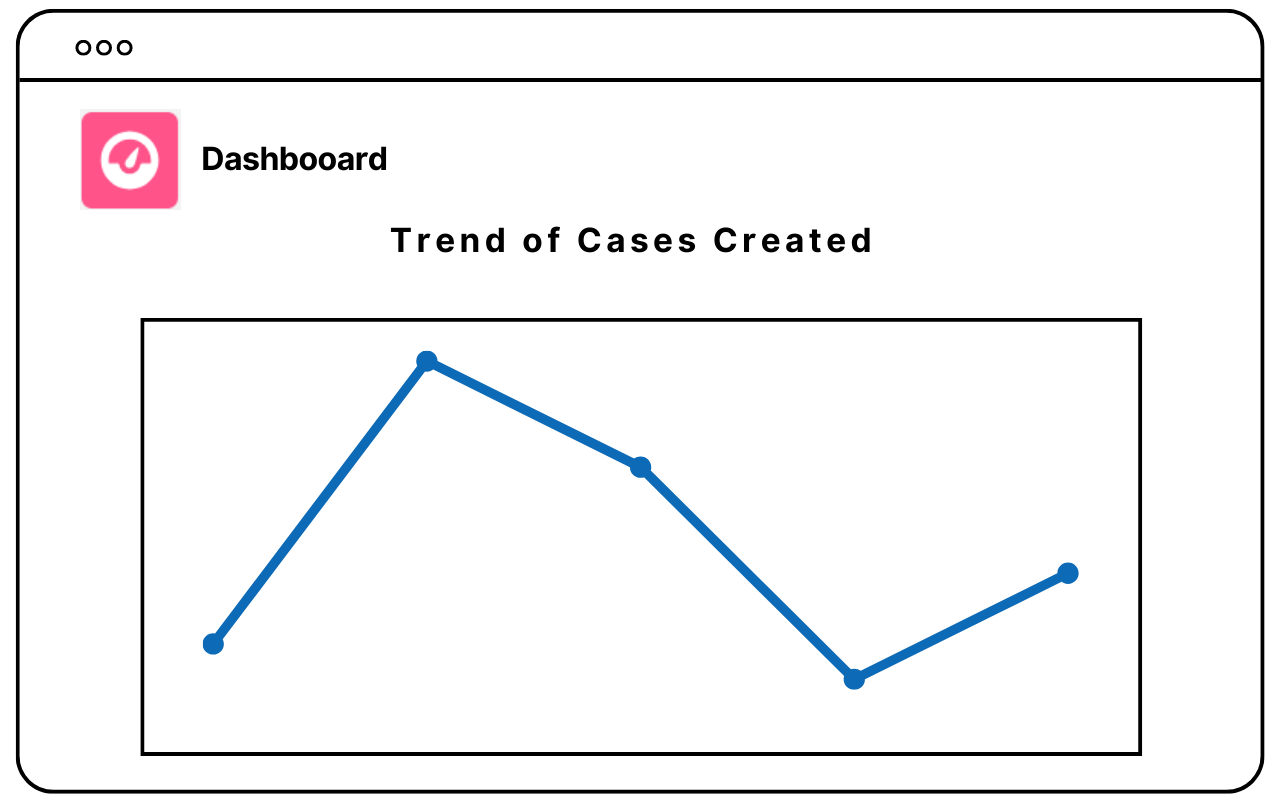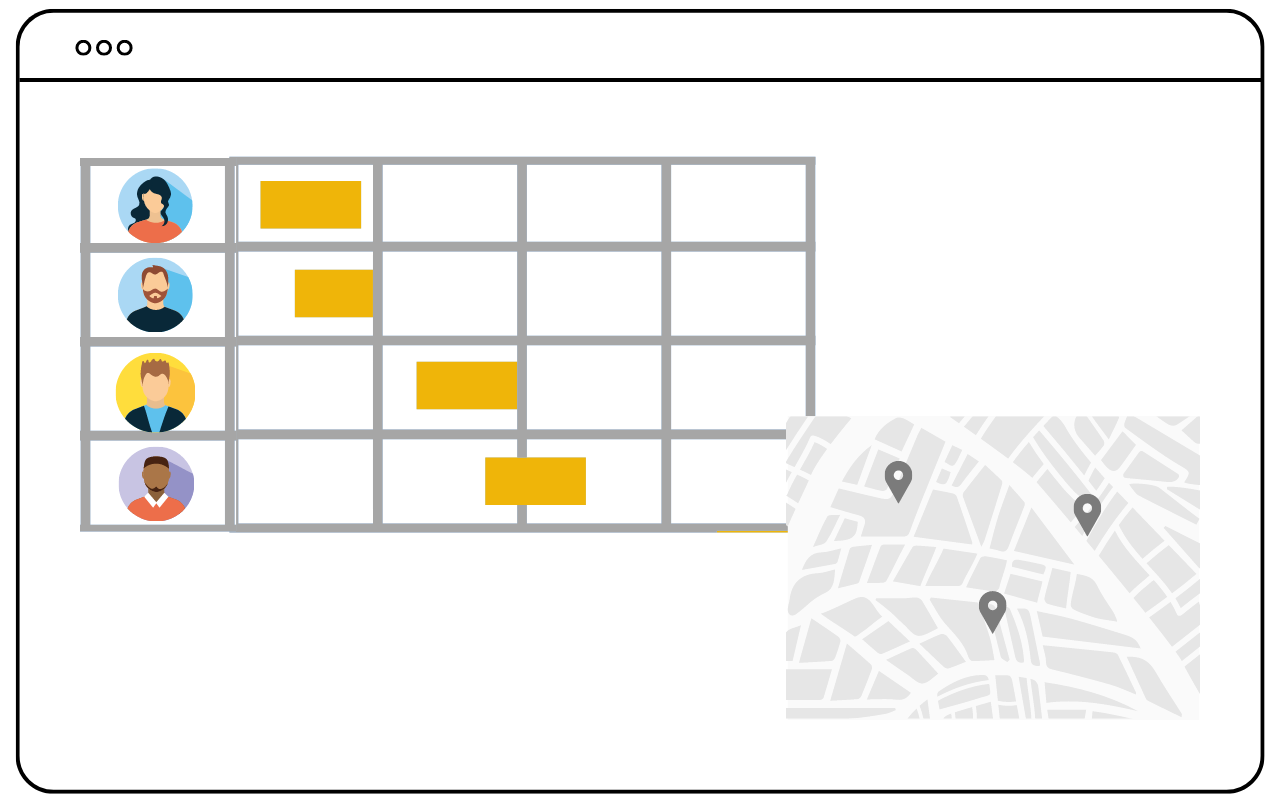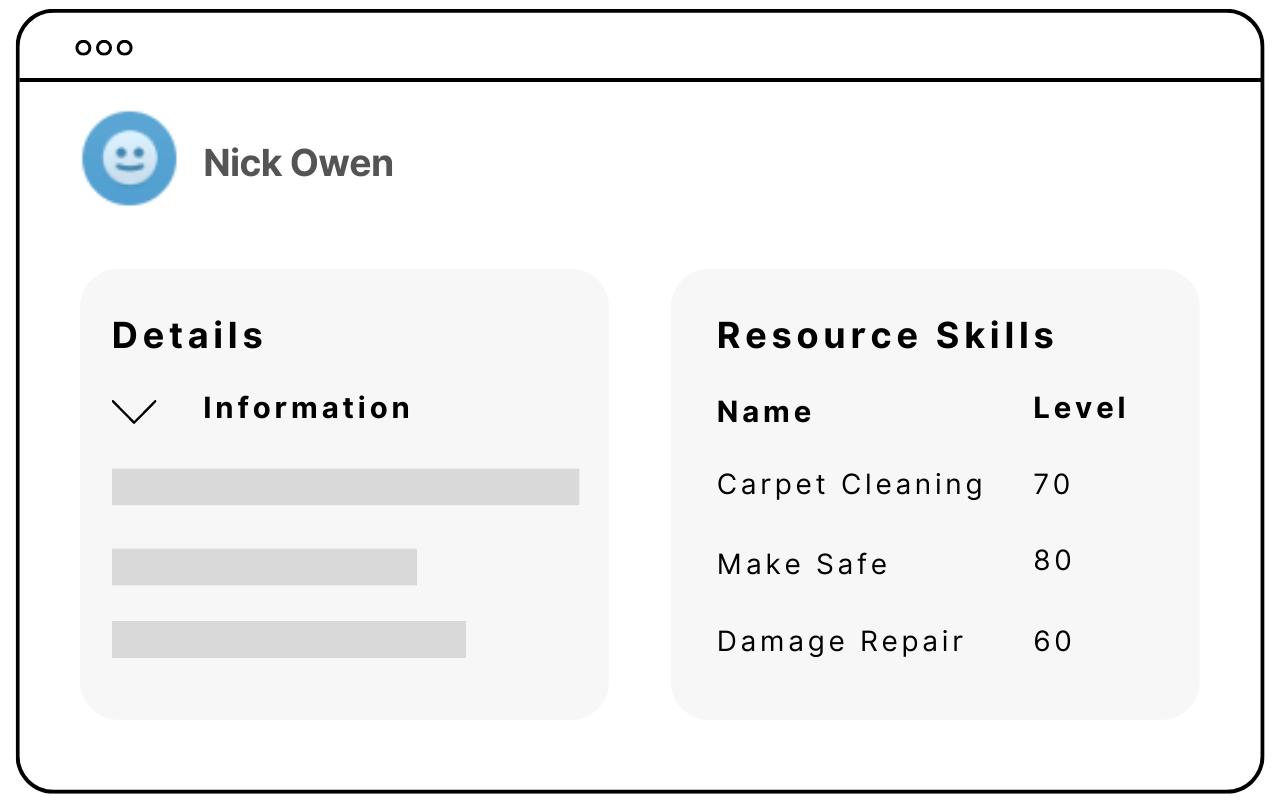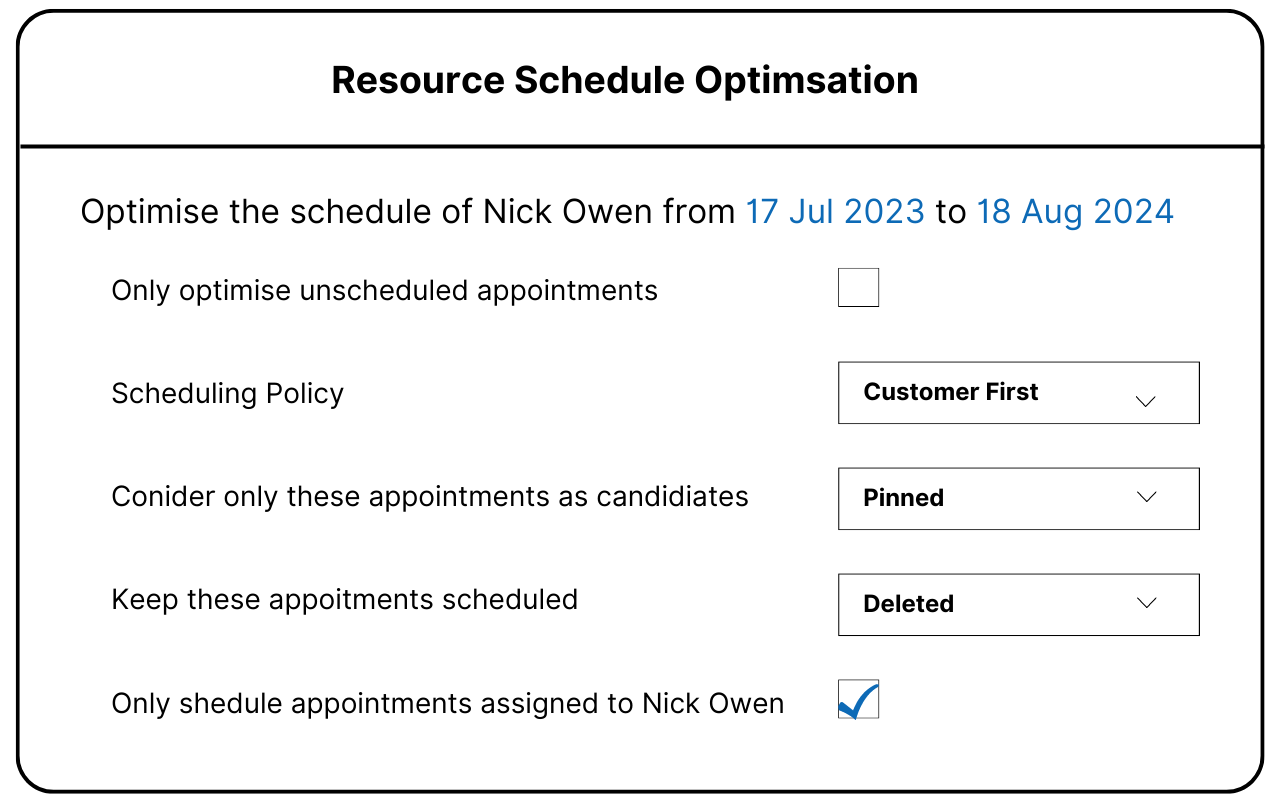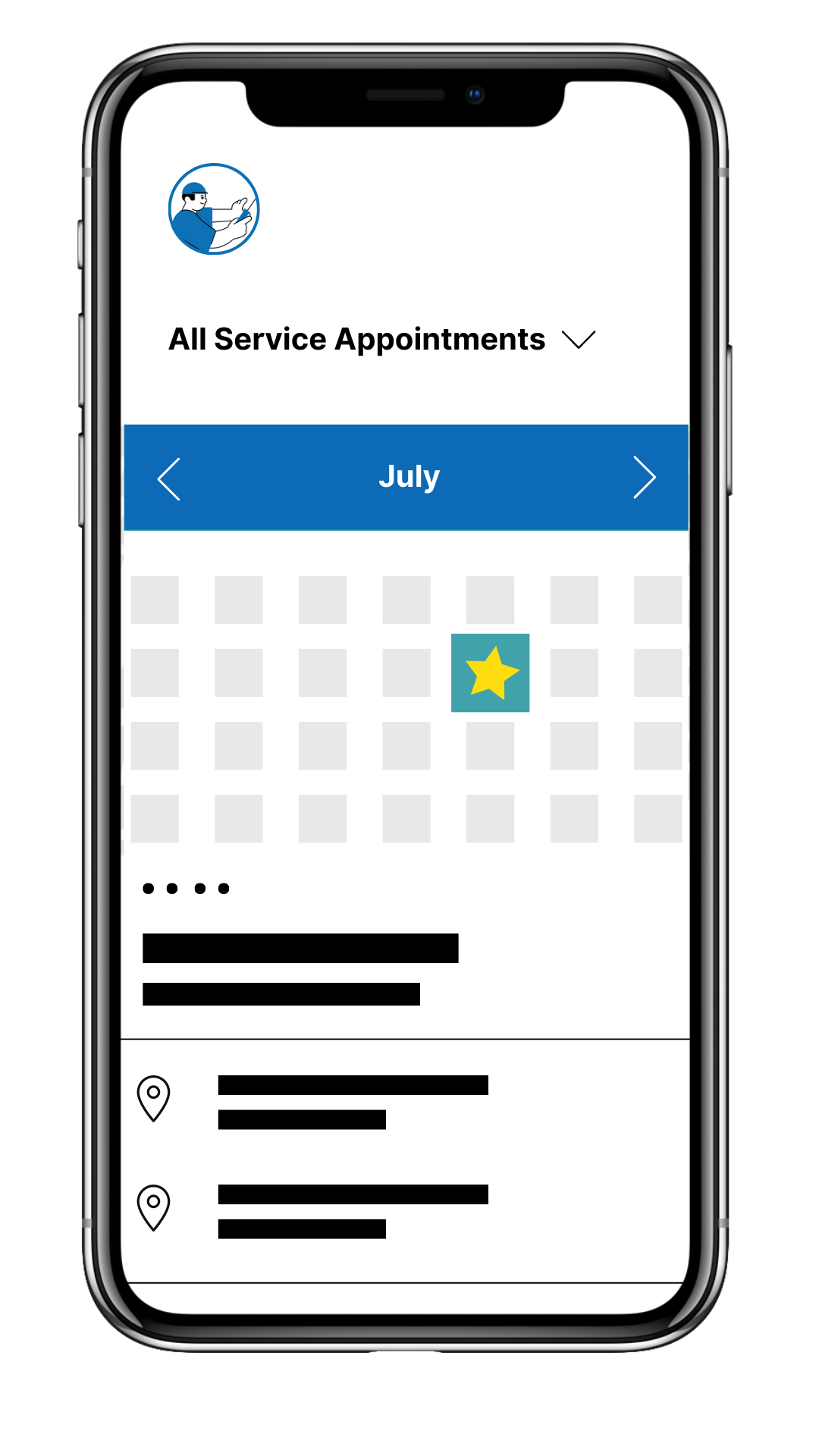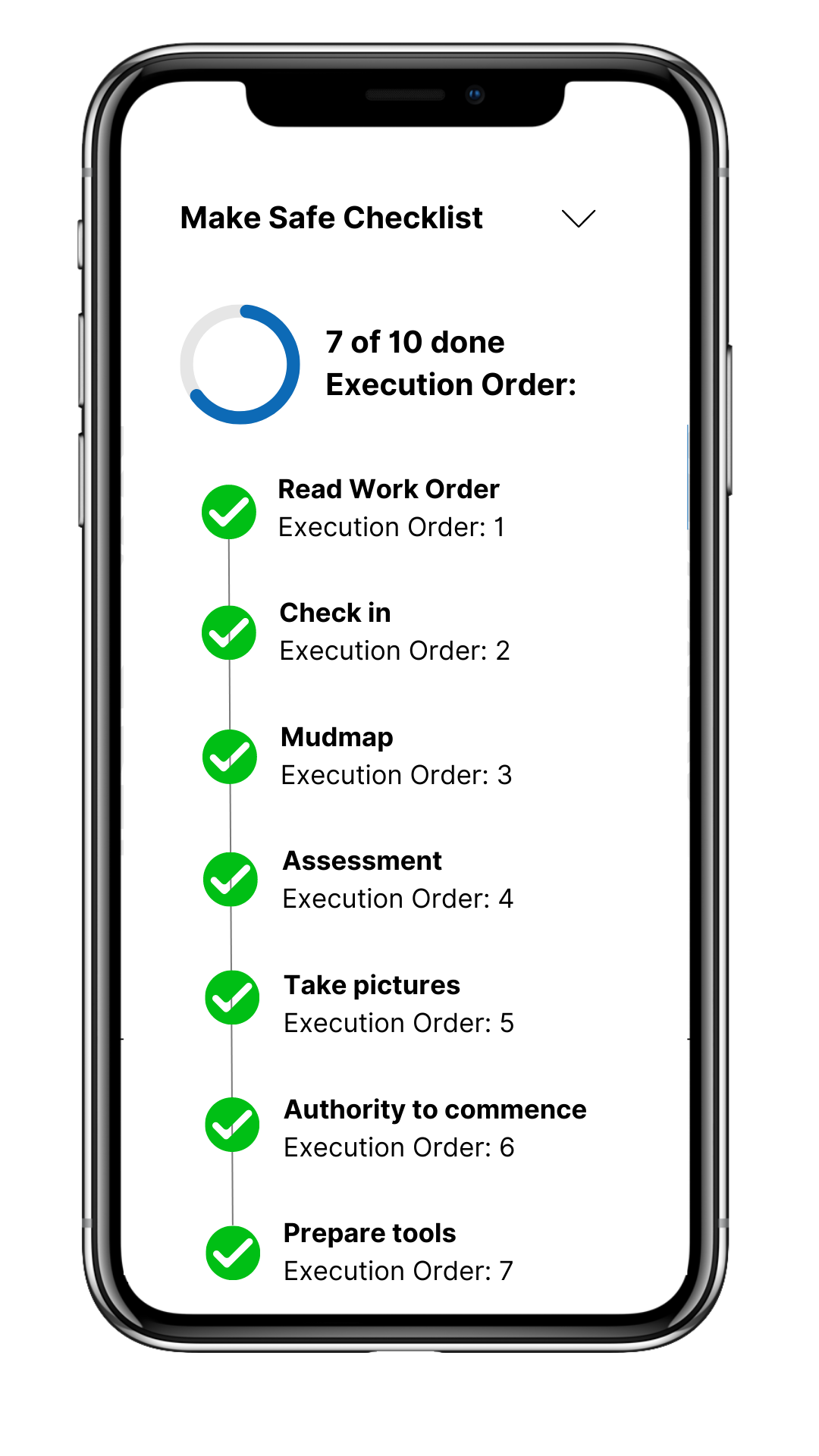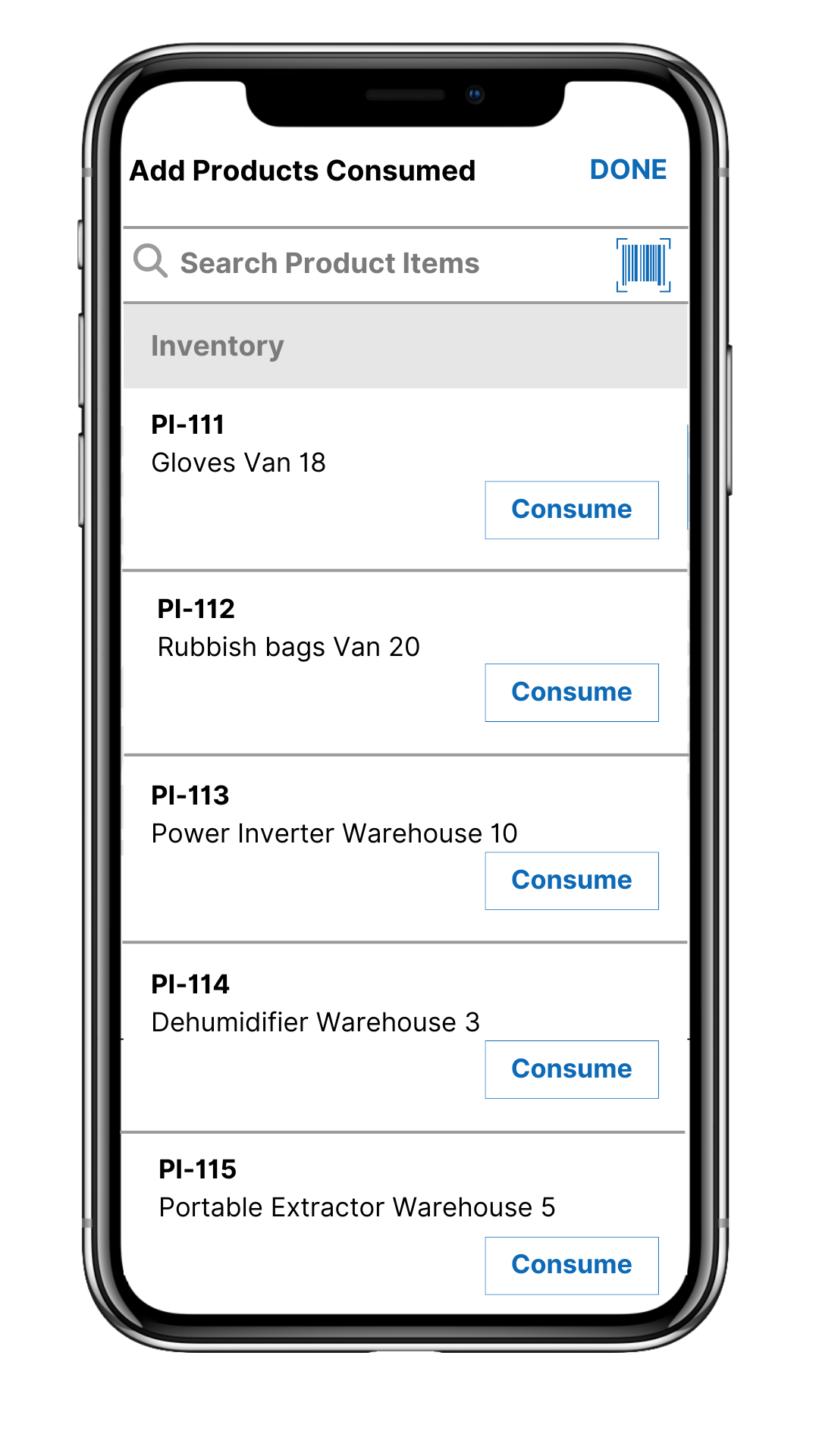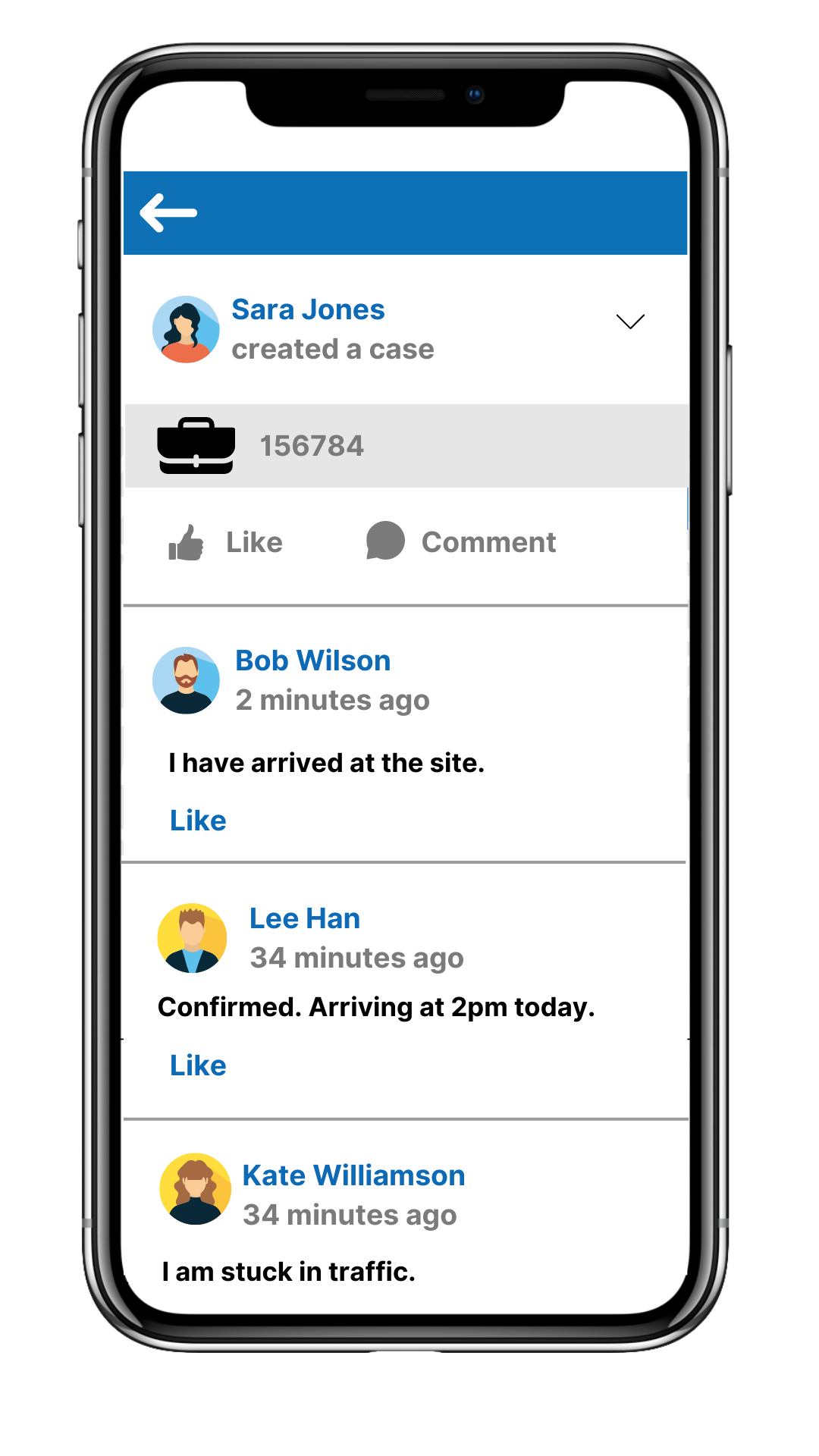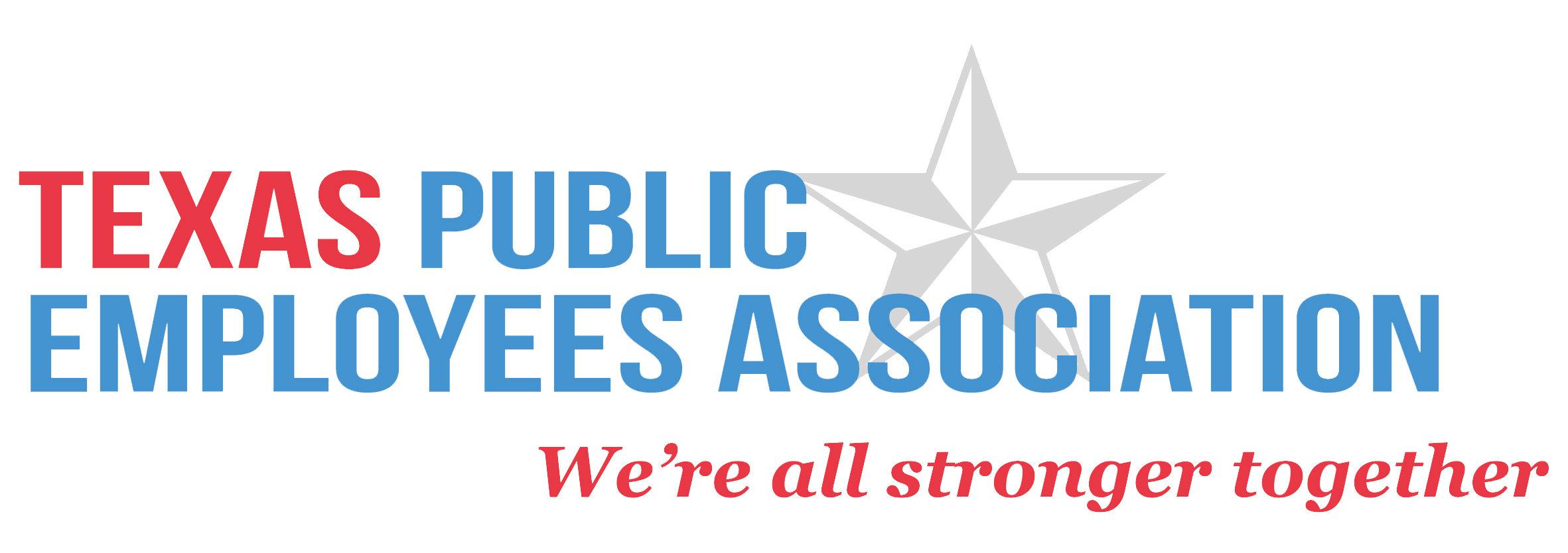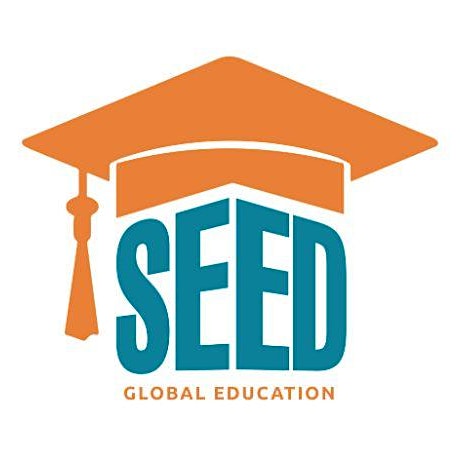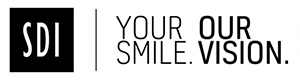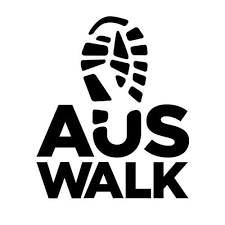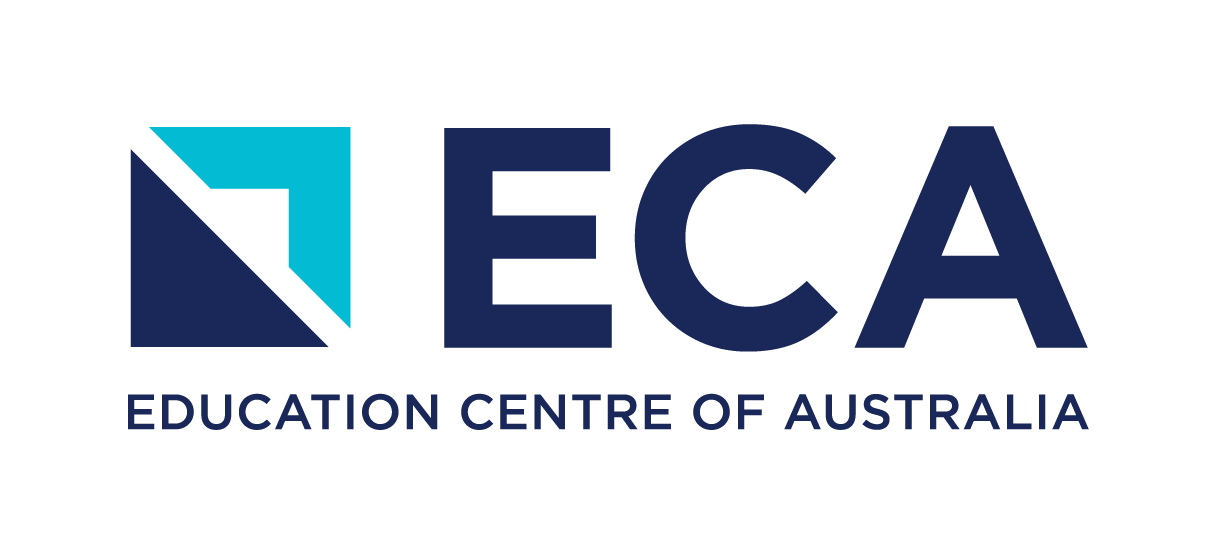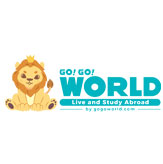Administrators can set up the business in Salesforce org by establishing operating hours, service territories and creating service resources, such as planner, agent, dispatcher, technician or crew. They can also establish working hours for the resources working in multiple territories. In that way, agents can assign cases to workers with suitable availability.
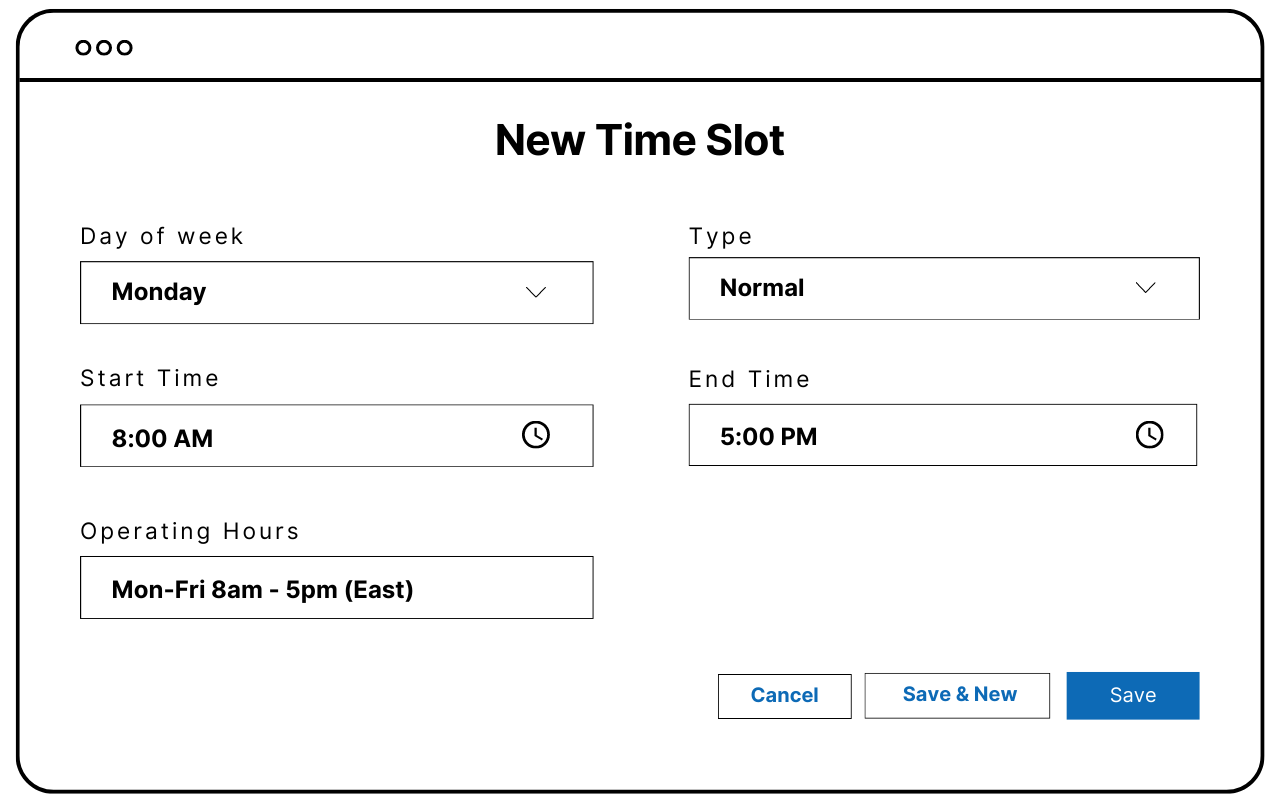

 +61-1300-332-888
+61-1300-332-888 +1-480-382-1320
+1-480-382-1320