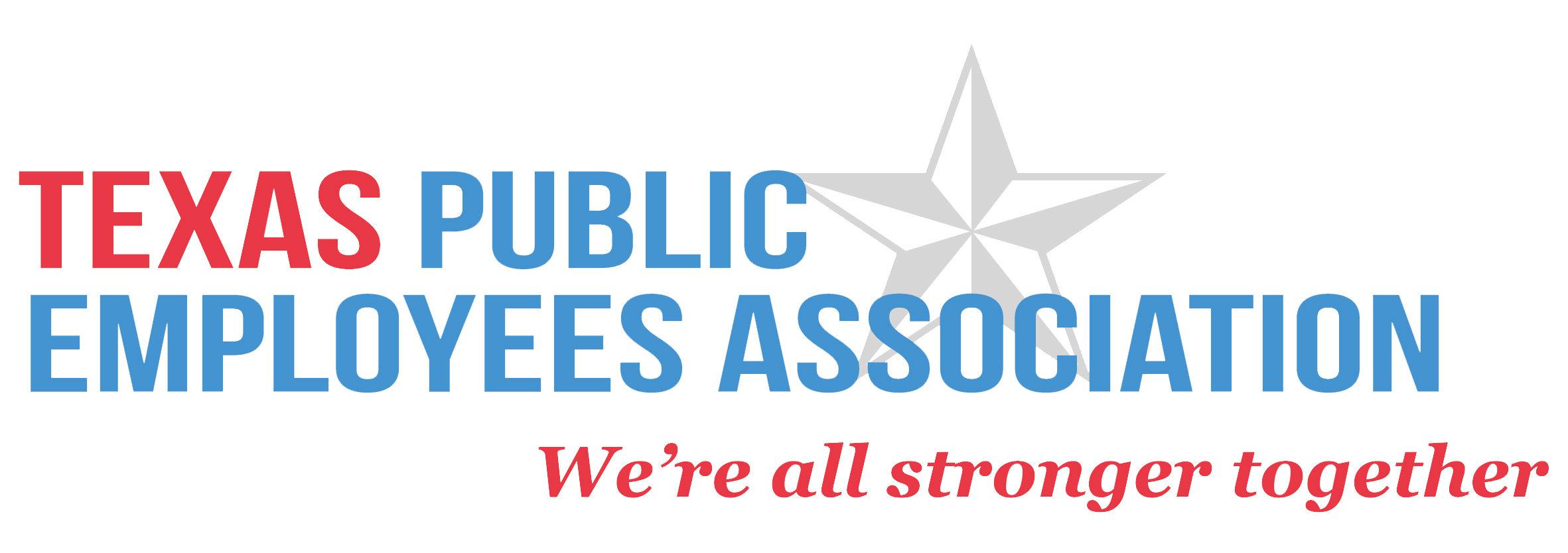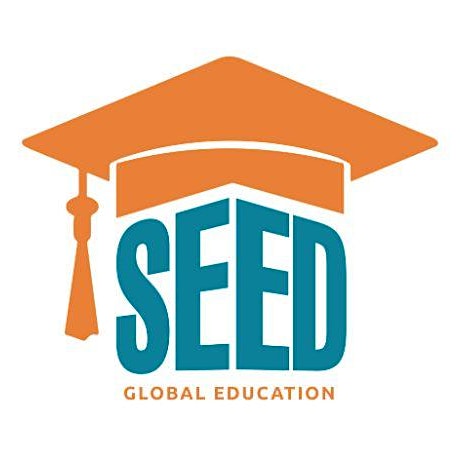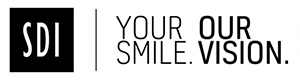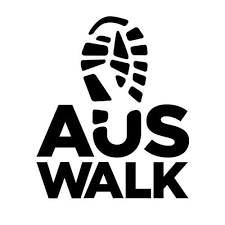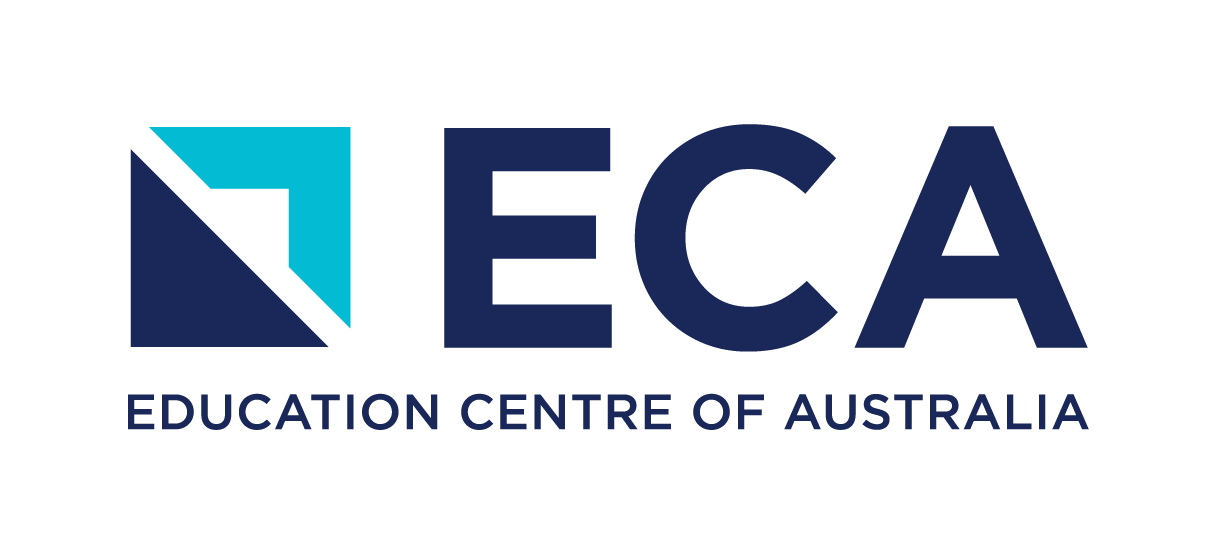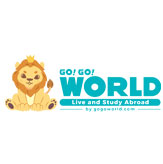Our Blogs
Table of content
- Why Send SMS from Salesforce?- How to Get Started with Salesforce SMS Messaging?
- Guidelines to Follow Before Sending Salesforce SMS
- Final Words:
Building lasting relationship with clients is the key sustainable business growth. However, to connect with customers effectively, businesses require robust channels of communication. Sending text messaging is one of the best ways of connecting with customers. With an open rate of 99%, organizations must consider getting in touch with their customers through messaging channels that they use regularly. While text messaging Apps have become a preferred mode of communication, yet it lacks the intuitiveness required to live up to customer expectations. When integrated with a robust CRM platform like Salesforce, a Salesforce SMS App can take text messaging to a new level. As a matter of fact, your Salesforce org houses humongous amount of data captured by your business over time. So, businesses must leverage it to create tailored text messaging interactions with their customers.

Why Send SMS from Salesforce?
Before we talk about how to do it, let’s quickly look at why it’s a good idea to add SMS to your Salesforce workflows:
- Fast Communication: SMS is great for sending urgent updates.
- Better Engagement: People are more likely to open and respond to texts than emails.
- Less Manual Work: You can set up SMS to work automatically with your existing Salesforce processes.
- Custom Messages: Use customer data from the platform to send messages that feel personal.
- Customer Experience: Combine SMS with other channels like email, calls, and chat for a consistent customer journey
How to Get Started with Salesforce SMS Messaging?
There can be numerous ways to get started. However, this can be segmented into three major categories:
1. Salesforce Solutions: Salesforce offers two additional tools for sending text messages: Digital Engagement in Service Cloud and Mobile Studio in Marketing Cloud. Digital Engagement focuses on customer service messaging, while Mobile Studio is designed for SMS marketing and can be combined with other marketing channels. But that’s just the beginning—there are more differences between the two that we’ll explore next.
- Digital Engagement: You can get started with Digital Engagement for just $75 per month. This powerful tool lets you automate SMS, have personalized one-on-one chats, and manage web conversations smoothly. You can send unlimited messages within each conversation but there is a limit on how many new conversations you can start each month.
- Mobile Studio: To use this feature, you’ must have Salesforce Marketing Cloud. It offers easy-to-use templates for creating messages and lets you smoothly add SMS into your multi-channel customer journeys using Journey Builder.
2. Building Tailored Solutions: You can create a custom SMS solution from scratch using Salesforce APIs. However, this can be time-intensive and expensive due to the setup cost involved. Yet, you can easily create the features you need. But bear in mind, the more complex your requirements, the longer and expensive the process will be. Building your own messaging app in Salesforce can help reduce subscription costs, since you’ll mainly be paying for the messages you send besides your existing Salesforce Org expenses.
3. AppExchange Solutions: You can use ready-to-use messaging apps from the Salesforce AppExchange. Designed to help businesses integrate SMS and WhatsApp into Salesforce, this App is based on use cases. he easiest and most practical way to get started with SMS in Salesforce is by using a pre-built app from the AppExchange. These apps are designed to meet common business needs for SMS and WhatsApp messaging, and they integrate smoothly into your Salesforce org without the need to build anything from scratch. While the monthly cost may appear to be on the higher side compared to creating your own solution using the Salesforce API or built-in Long Code Messaging, you're getting access to advanced features right away, without the upfront expense and effort of a full development project. Also, if any issues arise, you’ll have access to a dedicated vendor support team, so you won’t have to depend on your internal team for fixes or updates.Guidelines to Follow Before Sending Salesforce SMS
Before sending text messages via Salesforce, it’s crucial to follow some best practices to keep your SMS for Salesforce messages customer-oriented.
- Get Consent: Always ensure you get the consent of your customers before sending messages. This isn’t just smart but is also mandated by law. Use opt-in forms and clearly explain the kind of messages they’ll receive.
- Keep It Short and Simple: Your message should be direct and easy to understand with limited characters to work with. Stick to easy to understand language, avoid technical terms, and make your call to action appear obvious, confirming a booking or clicking a link.
- Add a Personal Touch: Use Salesforce CRM data to tailor messages with the customer’s name, recent actions, or special offers. Personalized messages feel more relevant and engaging, helping build a stronger connection.
- Right Timing: Don’t message customers too early in the morning or late at night. Make sure to consider their time zone and send messages during normal business hours to respect their schedule.
- Include an Opt-Out Option: Let recipients know how they can stop receiving messages by providing simple instructions while helping you stay compliant with regulations.
Use Automation Wisely: Salesforce tools such as Process Builder can help automate SMS messaging. However, these tools should be used judiciously to avoid disturbing customers with too many messages. - Track and Improve: Use Salesforce reports to track how your Salesforce SMS messages are performing. Watch metrics like responses, delivery rates, and opt-outs to help you fine-tune your messaging strategy and get better results over time.
Final Words:
In today’s digital-first world, SMS has become an effective mode of communication with an impressive 98% open rate. When integrated with Salesforce, businesses can have access an impactful Salesforce Messaging App for getting desired outcome.

 +61-1300-332-888
+61-1300-332-888 +1-480-241-8198
+1-480-241-8198