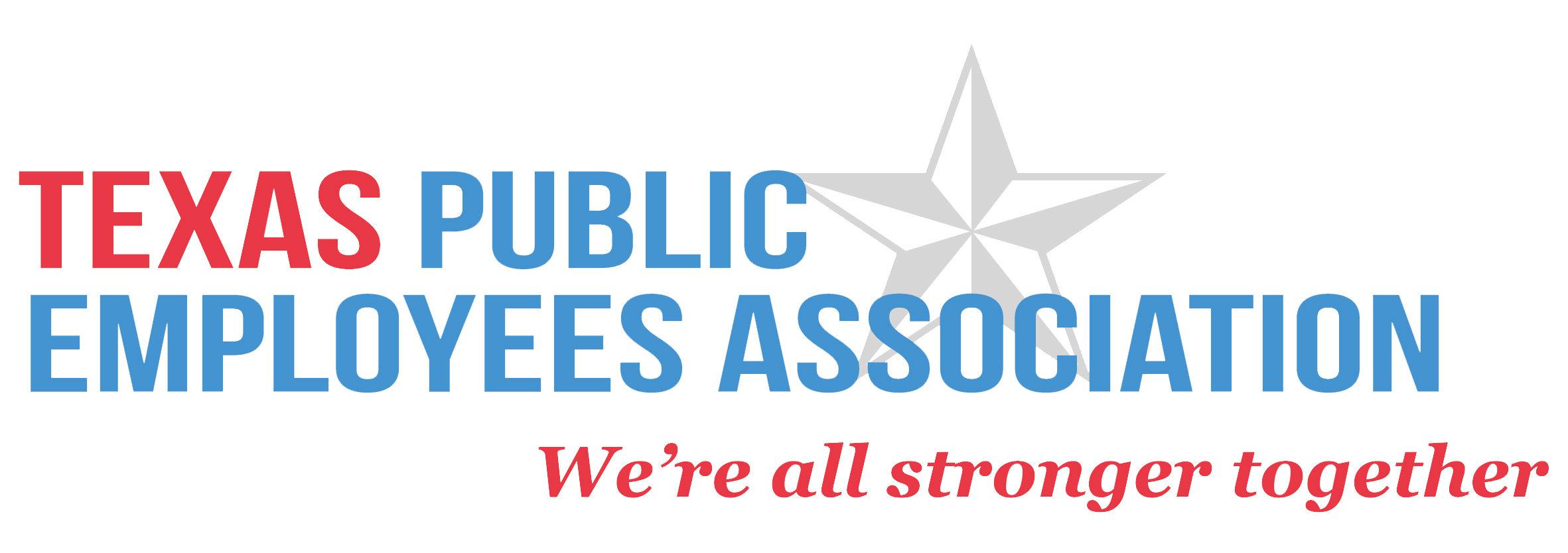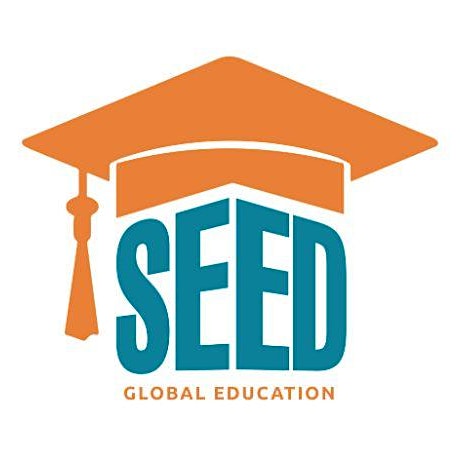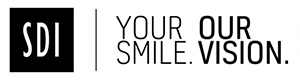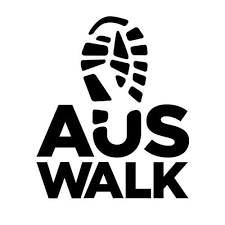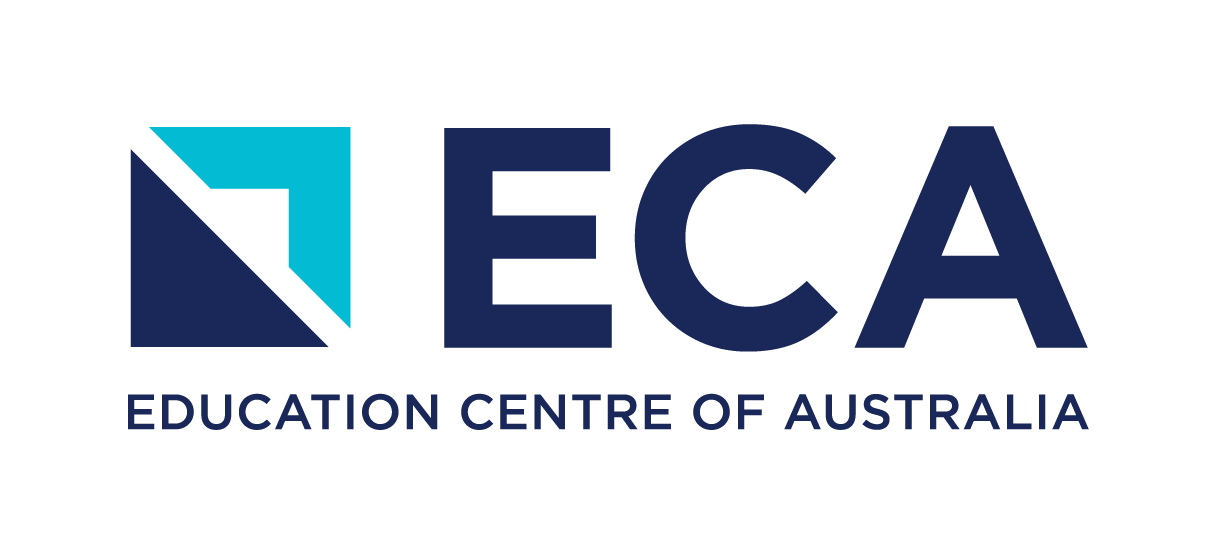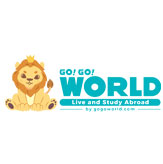Our Blogs
Usually, each stage of software development lifecycle requires a distinct environment throughout the construction stage but there is a chance that multiple developers will work on development org., during which each team member wants their own environment for development. Once development is completed, we require one common testing environment and training also needs a separate environment for training purpose. Thus, for each stage, different environment is required in order to complete the implementation.
What is Sandbox
The sandbox is a replica of the actual live environment i.e. production, which is stored on a separate server. Sandboxes don’t have an effect on production org and is isolated from production org. It is a test environment for salesforce configurations, new apps and significant changes. Using sandbox, we can develop and test our processes in the safety of a controlled environment that’s not going to impact our actual day to day operations.
Reasons to Use Salesforce Sandbox
- To create, build and test applications without any disturbance
- Plan future updates in an organized manner, schedule upcoming releases and see what changes will be coming down the road
- To keep our production org safe, i.e. when Salesforce rolls out new updates, we would like to make sure that any new app would not affect production org in any way
- It is really very easy to create a salesforce sandbox that allow us to create, edit and test with peace and comfort
- For fast development, testing and releases.
Different Types of Sandbox
Sandboxes come in different varieties and they are mentioned below:
- Developer Sandbox: It is an isolated environment for development and testing. It includes all production org’s metadata. It provides a limited amount of data storage, which is enough for development and testing tasks.
- Developer Pro Sandbox: It provides the same features as Developer Sandbox with increased storage of file and data. With the added storage, Developer Pro Sandbox can be used to handle more development and quality assurance tasks for integration, testing or user training.
- Partial Copy Sandbox:It includesall our org’s metadata and a sample of our production org’s data that you define by using a sandbox template. To create a Partial Copy sandbox, we must apply a sandbox template at creation time. It can be used for user acceptance testing, integration testing and training.
- Full Sandbox: It is a replica of production org and all its data. It is suggestedto apply a sandbox template when creating a full sandbox so that sandbox contains only those records that are needed for testing and other tasks andmust decide how much field tracking history and Chatter activity need to include.
|
|
Developer |
Developer Pro |
Partial Copy |
Full |
|
Refresh Interval (in days) |
1 |
1 |
5 |
29 |
|
Copies Data |
Metadata |
Metadata |
All metadata and sample of object data |
All metadata and data |
|
Sandbox Templates |
No |
No |
Required |
Available |
|
Size |
200MB of Data 200MB of file |
1GB of Data 1GB of file |
5GB of Data 5GB of file |
Same as production Org |
SandboxComparison Chart
Quick Cloning
- Sandbox to Sandbox cloning provides a feature to clone our sandboxes.
- It allows us to replicate customization that we have made in our sandbox, thereby reducing set up time of a new sandbox.
- It creates a new sandbox of the same type with the same metadata and data as the source.
- Once cloned, the new sandbox shows up in the SETUP > SANDBOXES along with the rest of the sandboxes.
Sandbox Snapshots
- A snapshot of a sandbox can be created at any time.
- Users can choose to restore a sandbox from the snapshot.
- This makes it easy to set up dev environments and make it easy to implement.
Sandbox Best Practices
- Determine the environment plan at the start of a project.
- Develop a sandbox refresh and release calendar.
- Determine the test data management strategy.
- Build time into plan for deploying configuration between environments.
- Document sandbox refresh procedures for reuse across multiple support.
Benefits of Sandbox
Salesforce sandbox allows administrators to test out ideas for changes, create workflow rules and enable other features without disturbing users.
Multiple copies of production on same infrastructure development tools to build and customize change sets and templates for easier deployments Metadata APIs and IDE for automated development.
- More stability for your active organization
- Shortened cycle times for testing trials
- Realistic training environment
- Reduce Operational risk
- Raises productivity
- Increases efficiency
- Higher User satisfaction
- Increase business Value
Conclusion
Salesforce provides sandboxes to all that are involved in application development like developers, testers and others. All the sandboxes have different features and are used as per the user needs. Sandbox and production orgs both have unique IDs and sandbox org id changes each time sandbox is refreshed. The sandbox and its corresponding production org behave as independent orgs. Sandbox has the same behaviour that are created in the sandbox and not synchronized back to the production org.
Sandbox is a great place to test new features/customization before they are available in production environment. We can build and test without risking the integrity of production environment. It is also a good place to do a test data migration and build additional customization to test its functionality. It is a risk-free environment for simulating configuration changes. Since it is a copy of production — all your metadata and customer data are securely available without any additional setup or management. Changes are often made without disruption to your active org or business operations.
About Girikon

 +61-1300-332-888
+61-1300-332-888 +1-480-382-1320
+1-480-382-1320